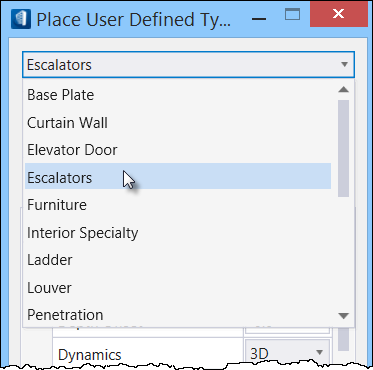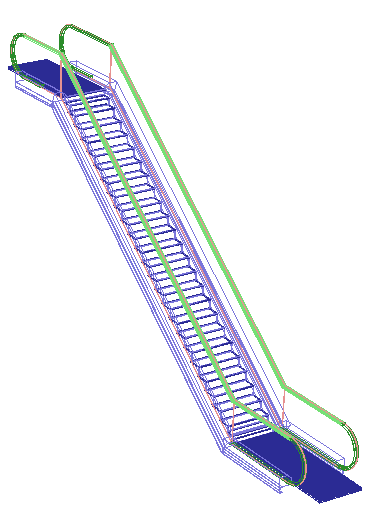To place a user defined catalog type item
-
Select
 ( Place Object / User Defined
Types).
The
Place User Defined Type dialog opens.
( Place Object / User Defined
Types).
The
Place User Defined Type dialog opens.
-
Select a catalog type from the
Catalog Type drop-down. E.g.
Escalators.
Selected catalog type will have catalog items associated, listed in Catalog Item list.
-
Click and select the
Catalog Item from the drop-down list; list.
E.g.
Escalator | Span.
If a catalog item placement tool icon is selected, the datagroup catalog for that item is automatically active when the Place User Defined Type tool settings window opens.
- Identify the host form where the catalog item is going to be placed or Data Point to enter an origin.
- Rotate the pointer about the AccuDraw compass to determine facing and direction for the catalog item and enter a second data point to place the item.
- Continue to place additional catalog items or Reset to stop.